The disadvantages of large industrial PCs, such as high cost and large space occupation, began to be exposed, and more and more companies are using industrial mini PCs to solve these problems.. These compact, robust devices combine powerful computing with small form factors, making them ideal for various applications, from digital signage and automation to retail systems and more. However, like any technology, industrial mini PCs are not without their challenges.
In this article, we will explore common issues users face with industrial mini PCs and provide actionable solutions to help you resolve these challenges effectively. Whether you're dealing with fanless mini PCs or embedded industrial computers, this guide will offer valuable insights to keep your system running smoothly.
1. WiFi Connectivity Problems: Failure to Connect or Auto-Restarting
Issue: One of the most common issues reported by users is intermittent WiFi connectivity. The device may fail to connect to the network, or the WiFi switch may automatically restart, causing disconnections.

Solution: To resolve this, start by verifying the firmware version. Often, this issue occurs when the motherboard's WiFi module has been updated, but the firmware hasn't been updated to match. If both are correct, check if any third-party apps are affecting the network status. Some apps continually search for a network if the connection is unstable. Lastly, confirm that the firmware is compatible with the router. This issue is rare, but when it occurs, updating both the firmware and router settings is essential.
2. Changing MAC Addresses After Restart
Issue: After restarting the industrial mini PC, users may notice that the MAC address has changed, which could disrupt network connectivity.
Solution: First, ensure that the network is stable during the connection process. Determine whether the change involves the WiFi or Ethernet MAC address. If it's the WiFi address, check the firmware version and, if necessary, use the MAC address burning tool to correct the issue. If the MAC address continues to change, the problem may be due to a hardware fault in the motherboard.
3. GPIO Ports Not Working
Issue: GPIO (General Purpose Input/Output) ports, commonly used to connect external buttons or sensors, may fail to work on some embedded industrial PCs.
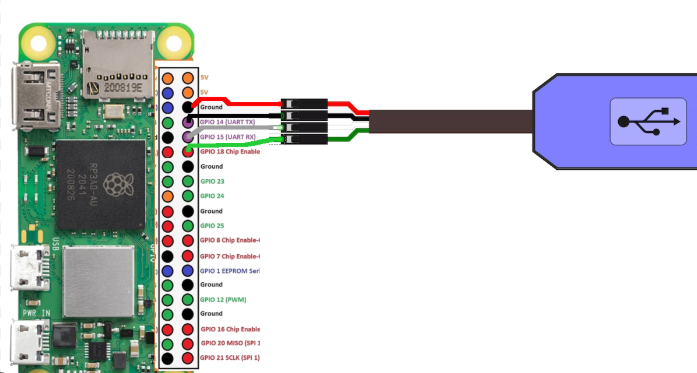
Solution: Since many industrial mini PCs are shipped with GPIO ports disabled, it's crucial to ensure that the correct settings are applied. GPIO ports GPIO1 and GPIO2 can be enabled for use, while GPIO3 and GPIO4 often operate at high voltage by default. If the feature is required, enabling the GPIO ports in the BIOS or settings menu should resolve the issue.
4. USB-to-Serial Tool Compatibility Issues
Issue: Users often report that their USB-to-serial adapters fail to generate nodes or communicate properly with the industrial mini PC.

Solution: USB-to-serial adapters can use various chips, such as CP2102, PL2303, CH340, or FT232, each requiring specific drivers. If the industrial embedded computer does not support the required drivers, the adapter will not function properly. To fix this, identify the chip model in use and update the firmware to include the necessary drivers. For best results, contact the manufacturer for firmware updates.
5. Water Ripple Effect on the Screen
Issue: A ripple effect on the screen, which looks like water flowing beneath the display, can often be seen on some fanless mini PCs.
Solution: This issue is typically related to the firmware. Start by verifying the firmware version, then check the number of devices affected. If it's a widespread problem, it could be a firmware bug that needs addressing. In some cases, the issue may resolve itself after performing a power cycle or restarting the device multiple times.
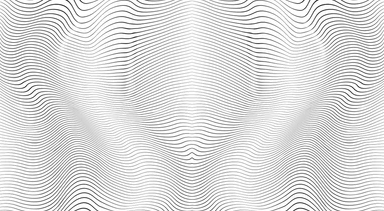
6. NFC Card Reading App Crashes
Issue: When attempting to use an NFC card reader with an Android app, users may experience crashes or failures in data transmission.
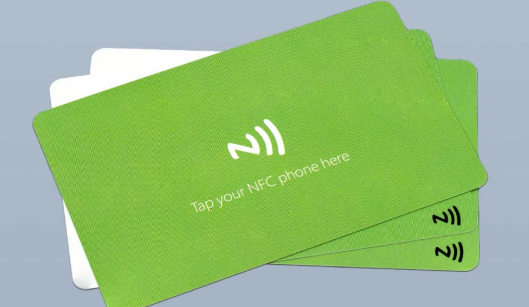
Solution: This issue is usually caused by a problem with the serial connection for NFC communication. The app uses a serial port to transmit data between the NFC reader and the Android system, which may not be functioning correctly. After inspecting the system, it's often found that the RX (receive) pin is disconnected, which causes the transmission failure. Fixing the wiring or updating the firmware to properly support NFC readers should resolve the issue.
7. Camera or Fingerprint Module Not Working
Issue: Sometimes, after connecting a camera or fingerprint module to a USB port, the device fails to recognize it, leading to functionality issues.
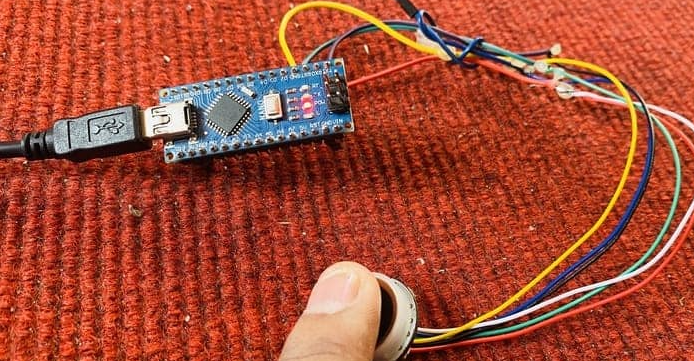
Solution: This issue often arises due to faulty wiring or damaged USB ports. For example, some models of the embedded industrial PC have issues with USB connections when the device’s casing interferes with the wiring. To resolve this, carefully inspect the USB connections and cables, and ensure that the ports are correctly aligned.
Industrial mini PCs offer a variety of benefits, including compact size, low power consumption, and the ability to withstand harsh conditions. These devices are ideal for use in demanding industrial applications, where reliability is crucial.
Below is a comparison of different types of industrial mini PCs:
|
Feature |
Industrial Mini PC |
Fanless Mini PC |
Embedded Industrial PC |
Embedded PC |
Industrial Computer |
|
Size |
Small |
Ultra-compact |
Varies (compact) |
Compact |
Larger (varies) |
|
Power Consumption |
Low |
Very low |
Low |
Low |
Medium |
|
Cooling System |
Active/Passive |
Fanless |
Fanless or Active |
Active |
Active |
|
Ideal Use Case |
Versatile |
Industrial environments |
Industrial automation |
Embedded systems |
Industrial |
|
Durability |
High |
Extremely high |
Very high |
High |
High |
As you can see, fanless mini PCs stand out for their durability and suitability in environments where space and cooling are limited. Embedded industrial PCs and industrial embedded computers offer customization options for a wide range of applications, ensuring seamless integration into any system.
If you're looking for a robust and reliable solution to your industrial computing needs, the industrial mini PC is the ideal choice. Whether you're dealing with fanless mini PCs for a quieter, more energy-efficient system or a customizable industrial embedded computer, these devices offer excellent performance, even in the harshest environments.
At BVS IPC, we offer a range of industrial mini PCs designed for various applications, ensuring that you have the right solution for your needs. Our embedded industrial PCs are known for their reliability, low power consumption, and fanless design, making them perfect for industrial environments.

Special Offer: For a limited time, enjoy a discount on our industrial mini PCs. Visit our website now to learn more and take advantage of this offer!
Explore BVS IPC's Industrial Mini PC Collection:
Industrial Mini PC - BVS IPC
If you want to know more about industrial mini pc, please click the follows:
① Troubleshooting Your Industrial Mini PC: Solutions to Common Issues
② Troubleshooting Common Issues with Industrial Mini PCs: A Guide for Efficient Problem-Solving
③ Industrial Mini PC Screen Blackout, White Screen, and Lock Screen Solutions

Click to confirm
Cancel