Industrial mini PCs are an essential tool for various industries due to their compact size, reliability, and powerful performance. They are designed to operate efficiently in environments that demand durability, such as manufacturing floors, warehouses, and offices. However, even the most reliable devices can face occasional issues, affecting their performance and the productivity of your business.
In this guide, we’ll explore some of the most common problems faced by industrial mini PCs, including touch screen malfunctions, connectivity issues, system freezes, and camera failures. We’ll also provide troubleshooting steps and solutions to get your device up and running again.
A common issue faced by users of industrial mini PCs with touch screens is touch failure. Whether it's a complete lack of response, partial touch failure, or erratic behavior like ghost touches, these problems can disrupt your workflow. Here's how you can troubleshoot touch screen issues:
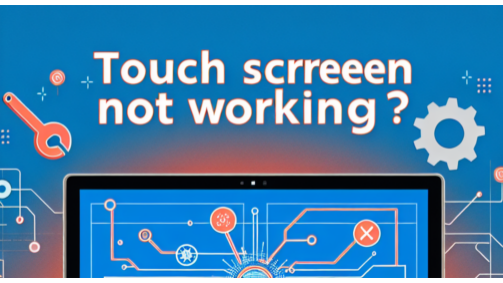
When the entire touch screen fails to respond, the issue may lie in the touch control card. This can also be caused by problems with the I2C or USB touch lines. The best solution is to return the unit for parts replacement.
If only certain areas of the screen fail to respond, the touch control firmware or hardware may be at fault. Try re-flashing the touch firmware. If that doesn’t work, the issue could be a damaged touch screen interface, which requires inspection or replacement.
Ghost touches, where the screen registers random taps or swipes, may be caused by poor contact between the touch screen and the underlying components, or by aging touch cables. A simple tap on the back cover of the device may help, as it could resolve contact issues. If the issue is localized to certain areas of the screen, it might be due to a pinched or damaged touch cable.
In some cases, the touch point may become inaccurate due to firmware issues. Re-flashing the control card may help verify whether it’s a hardware or software problem.
|
Issue |
Possible Cause |
Solution |
|
Full-Screen No Touch |
Touch control card failure, I2C/USB line issues |
Return for parts replacement |
|
Partial Touch Failure |
Firmware or hardware issue, damaged interface |
Re-flash firmware, inspect for physical damage |
|
Ghost Touches |
Poor contact or aging cables |
Check cables, tap on back cover to resolve |
|
Inaccurate Touch Points |
Firmware issue |
Re-flash control card to verify hardware problem |
Another common issue is when an industrial mini PC is connected to a computer, but the computer fails to recognize the device. This issue can arise from a few different causes:
Ensure that the appropriate drivers are installed for the industrial mini PC. Without the correct drivers, the computer cannot recognize the device. If the drivers are not installed, visit the manufacturer’s website or use the installation CD that came with the mini PC to install them.
Some industrial computers may have issues connecting via USB, especially if the USB ports are different versions (2.0 vs 3.0). A simple solution is to try plugging the device into another USB port or restarting the computer. If that doesn’t work, test the device on a different computer.

Sometimes, industrial mini PCs may experience system freezes or automatically shut down. These issues are often related to software or hardware malfunctions. Here’s how to troubleshoot:
If the device has been used for over a year and starts showing signs of freezing or shutting down, it’s likely a firmware issue or the device's aging software. Re-flashing the firmware or restoring the factory settings should resolve this problem.
If the system is freezing or shutting down from the outset, it could be due to defective hardware. In this case, it’s essential to check the device’s logs for error messages that could point to the root cause.

Many industrial mini PCs come with built-in cameras for video conferencing or surveillance purposes. However, sometimes the camera fails to work or shows an error when trying to use it.
The first step is to confirm that the industrial mini PC model supports the camera. If it does, the issue may be related to the camera being loose or not properly connected, or an incompatibility between the firmware and the camera itself. To fix this, try reconnecting the camera or updating the firmware.

Sometimes, the system's default camera settings may not match the camera’s actual pixel capabilities, causing errors. Adjusting the camera settings through the app or clearing its data can often resolve the issue.
Industrial mini PCs are critical tools in industrial applications, but like any technology, they can sometimes experience technical difficulties. By following the troubleshooting steps outlined in this guide, you can quickly identify and resolve issues related to touch screen malfunctions, connectivity problems, system freezes, and camera functionality.
If you are looking for a reliable, high-performance industrial mini PC, consider partnering with trusted industrial computer manufacturers. Our range of fanless mini PCs and industrial computers is designed to provide durable, long-lasting solutions for your business needs.

Explore our range of industrial mini PCs at BVSIPC. Don’t miss out on our discount offers to upgrade your industrial computing systems!
If you want to know more about industrial mini pc, please click the follows:
① Industrial Mini PC Screen Blackout, White Screen, and Lock Screen Solutions
② Screen Distorting Problem of Industrial Mini PCs and Its Solution
③ What's Inside a Mini PC? Unveiling the Secrets of Powerful Micro Computers!

Click to confirm
Cancel