Industrial Mini PCs and embedded Mini PCs usually use a variety of display interfaces, such as VGA, DVI, HDMI, DisplayPort, etc. Interface connection problems may cause screen distortion when booting.
Cause
1. The connection between the monitor and Industrial Mini PC is unstable, such as loose or damaged cables and unstable signal transmission.
2. Using incompatible or poor quality cables may cause screen distortion at high frequencies or high resolutions.
Solution
1. Check all cables to ensure that the interfaces are plugged in tightly and not loose.
2. Try to change the display interface or use a high-quality cable.
3. If a converter (such as VGA to HDMI) is used, try to use a directly compatible interface.
Graphics are not common in industrial mini PCs, they are usually optimized for specific hardware. Display problems may occur when the driver is not fully loaded or there are compatibility issues when booting.
Cause
1. The graphics driver is not loaded, or the driver is incompatible, causing the graphics card to fail to initialize properly.
2. Compatibility issues between the graphics chip and the operating system, especially customized embedded operating systems or customized BIOS settings.
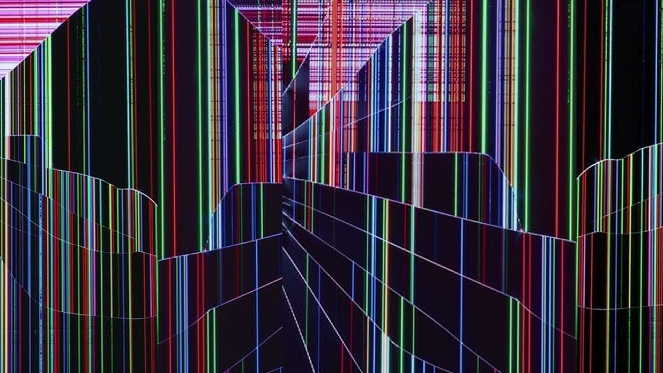
Solution
1. Try to update or reinstall the display driver to ensure that the driver is compatible with the hardware and operating system.
2. If using a custom operating system, check if there are dedicated driver or firmware updates.
Industrial Mini PCs often need to operate in industrial environments, which may have power fluctuations, noise, or insufficient power. This unstable power input can affect the display output and cause a distorted screen when booting.
Cause:
1. Insufficient power supply or large voltage fluctuations may cause the system to be unable to output display signals stably, especially when the boot load is heavy.
2. Power interference, such as high-frequency electromagnetic interference (EMI), may affect display output.
Solution
1. Make sure the power supply is stable and the voltage is within the operating range of the device.
2. Use a higher quality power adapter or equip a voltage regulator to ensure the stability of the power supply.
3. Add a filter to the power line to reduce electromagnetic interference.
The display mode, resolution, or refresh rate of the industrial Mini PC or embedded computers may not match the display. Especially at startup, the hardware initialization is slow, and the resolution set by the system exceeds the supported range of the display, which can also cause a distorted screen.
Cause
1. The default resolution or refresh rate is set too high and exceeds the supported range of the monitor.
2. The device does not correctly initialize the resolution and frequency of the monitor when it is powered on.
Solution
1. Enter the BIOS or boot menu, check the display-related settings, and restore to the default or appropriate resolution.
2. Boot in safe mode, adjust the display settings in the operating system, and select a resolution compatible with the monitor.
Embedded computers and industrial Mini PCs usually have specific firmware settings and BIOS configurations, which may affect the initialization of the display hardware and cause a distorted screen when booting.
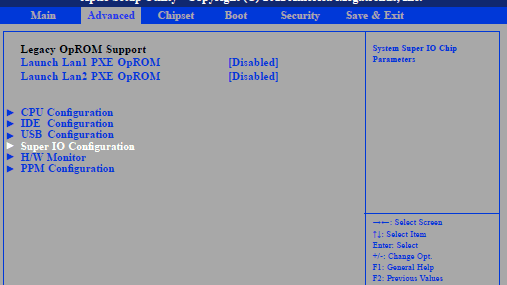
Cause
1. The BIOS/firmware versions are incompatible, or the display hardware is initialized in the wrong order.
2. The firmware sets certain display options, causing compatibility issues between the system and the monitor.
Solution
1. Try to update the BIOS or firmware to the latest version.
2. Enter the BIOS and check the display-related settings (such as graphics output device, boot resolution, etc.), and restore them to the default settings.
Hardware failure, especially damage to the graphics card, memory, or motherboard, may cause a distorted screen when booting. Embedded computers and industrial mini PCs are designed to be more compact, and poor heat dissipation or damaged components may cause display problems.
Cause
1. The graphics card or motherboard is faulty, resulting in abnormal display at startup.
2. Memory failure may cause the system to be unable to load and display related data normally at startup.
Solution
1. Use hardware diagnostic tools to check whether the graphics card, memory, and motherboard are working properly.
2. If the device has an external graphics card, try replacing the graphics card for testing.
3. Replace and test the memory stick to ensure that the memory is normal.
Embedded computers or industrial mini PCs usually run customized operating systems, which may not correctly identify or initialize the display device at startup, resulting in a distorted screen.

Cause
1. The operating system's display driver is not fully loaded, resulting in the initial screen not being displayed normally.
2. The operating system of some embedded systems may not correctly configure the display output device when loading.
Solution
1. Try to restart the device and enter safe mode to see if the display problem can be solved.
2. Check the display driver settings of the operating system and update or restore to the default display driver.
|
Issue |
Cause |
Solution |
|
Display Interface or Connection Problem |
1. Loose or damaged cables |
1. Ensure cables are properly connected |
|
Graphics Driver Problem |
1. Incompatible or missing driver |
1. Update or reinstall display drivers |
|
Unstable Power Supply |
1. Insufficient power |
1. Ensure stable power supply |
|
Display Mode or Resolution Setting Problem |
1. Resolution/refresh rate exceeds monitor’s range |
1. Adjust resolution and refresh rate in BIOS or safe mode |
|
Firmware or BIOS Setting Issues |
1. Incompatible BIOS/firmware versions |
1. Update BIOS/firmware |
|
Hardware Failure |
1. Faulty graphics card or motherboard |
1. Use diagnostic tools to check hardware |
|
Operating System Initialization Problem |
1. Display driver not loaded correctly |
1. Restart and boot in safe mode |
BVS offers a powerful Industrial Mini PC, the GW-B Plus model, designed for demanding industrial environments. This mini PC features a compact yet robust design, ensuring excellent performance and reliability for various industrial applications. With its versatile connectivity options, including multiple USB ports, serial ports, and Ethernet, the GW-B Plus is ideal for automation, digital signage, and control systems. It supports a range of processors and comes with customizable storage and memory options to meet specific operational needs.

The GW-B Plus is built to endure harsh environments, offering excellent thermal management and stable performance. It is perfect for industries that require high processing power in a small footprint without compromising reliability. Whether you're in manufacturing, logistics, or other industrial sectors, this industrial mini PC provides an efficient and cost-effective solution for your computing needs.
For more details, visit the product page here to get up to 15% off! Don’t miss out on this fantastic deal.
If you want to know more about industrial pc, please click the follows:
① The Role of Industrial Mini PCs in the Military and Defense Industry
② The Role of Industrial PC in Automation CNC Applications: A Deep Dive into Industrial Mini PCs
③ The Best Mini PCs Review in 2024: Power, Performance, and Price

Click to confirm
Cancel