Industrial mini PCs are compact, reliable, and efficient, making them ideal for use in demanding environments. Whether you're using a fanless mini PC for data collection or a powerful industrial computer for automation, these systems must operate smoothly to ensure productivity. However, like any complex technology, industrial mini PCs can sometimes experience issues that interfere with their performance, especially when it comes to screen display problems such as screen blackout, white screens, and lock screens.
These issues, though frustrating, are typically solvable with the right troubleshooting steps. In this article, we will explore some of the common screen issues faced by industrial mini PCs and provide detailed solutions to resolve them.
Problem Overview:
One of the most common problems users encounter with their industrial mini PCs is screen blackout with no backlight. This can be particularly frustrating since the backlight failure means there's no visible output on the screen, but the system might still be running as evidenced by the blinking motherboard LED and the ability to retrieve device information through ADB (Android Debug Bridge).

Cause:
This issue is most often caused by a failure in the boost converter (or power supply board), which is responsible for supplying the necessary voltage to the display. If the boost converter is malfunctioning, the screen won't light up, even though the system itself might still be functional.
Additionally, disconnected data cables can also cause a screen blackout . If the data cables connecting the motherboard to the screen are loose or not connected, the display will fail to render anything, even though the backlight might be on.
Solution:
Check the Boost Converter: Replace or repair the boost converter to restore power to the screen.
Inspect the Connections: Ensure all cables between the motherboard, graphics card, and display are securely connected, paying special attention to the data cables.
Test the Display: Use an external monitor or another screen to confirm the internal display is faulty.
Problem Overview:
In this scenario, the screen displays screen blackout with the backlight on. The motherboard's indicator light flashes, and the device is accessible through ADB, indicating that the system is still functioning. This issue typically occurs when the screen settings aren't properly loaded, or the screen's data connections are not correct.
Cause:
This problem could be related to the screen parameters not being correctly loaded or the display's backlight driver malfunctioning. It could also indicate a failure in the data transmission from the motherboard to the screen.
Solution:
Check Screen Parameters: Ensure the correct screen parameters are loaded. If the screen is not recognized properly, the motherboard might fail to drive the screen correctly.
Replace Screen Cable: Inspect and replace the screen's data cable and backlight connectors (e.g., BLON and ADJ wires).
Verify Motherboard Health: Check for possible cold solder joints on the motherboard, which can disrupt the data flow to the screen.
Problem Overview:
Another common issue is the white screen, where the screen remains illuminated but displays nothing but white. Despite the white screen, the device is accessible via ADB, suggesting that the system is running fine but the display is not properly rendering the image.
Cause:
This issue is usually due to incorrect wiring of the ADJ and BLON lines or incorrect screen parameters being flashed. This problem is commonly seen in RK3288-based mini PCs, especially with 12-inch models.
Solution:
Check ADJ and BLON Wires: Make sure these critical wires are properly connected. Incorrect connections here will prevent the display from showing the correct image.
Reflash Screen Parameters: Re-flash the screen's firmware or parameters to ensure the screen is properly initialized.
Problem Overview:
Sometimes, after powering on the industrial mini PC, the screen automatically turns off after a short time, or it stays in a locked state requiring a manual unlock. This can be especially problematic if the PC is being used in a public or unattended setting.
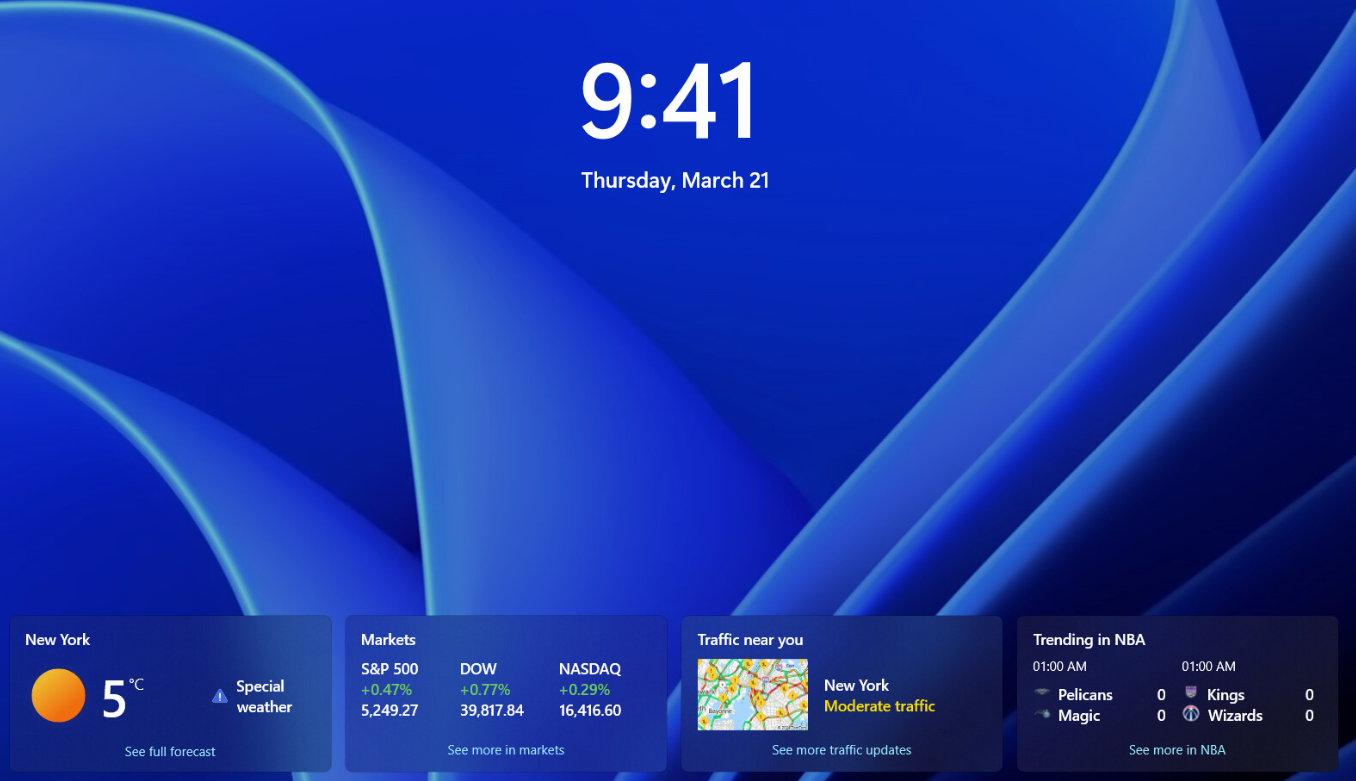
Cause:
This issue is commonly caused by the guest mode storage being too small. Even if guest mode is selected, the system may switch back to the main user mode, which has the lock screen feature enabled.
Solution:
Modify User Settings: In the user settings, select the guest mode and allow the system to switch to guest mode when prompted. Once the system switches, click on the guest option and then select the option to remove guest mode, which will allow the system to default to the main user without the lock screen.
|
Problem |
Cause |
Solution |
|
Screen blackout with no backlight |
Faulty boost converter, disconnected data cables |
Replace boost converter, check cable connections |
|
Screen blackout with backlight, ADB works |
Incorrect screen parameters or faulty display cable |
Verify screen settings, replace display cables |
|
White screen with backlight, ADB works |
Incorrect wiring of ADJ/BLON or screen firmware issues |
Reconnect wires, reflash screen parameters |
|
Lock screen after boot |
Guest mode storage too small, system defaults to main |
Modify user settings, disable lock screen function |
Industrial mini PCs are powerful tools that help businesses automate processes and improve productivity. However, like all electronics, they can experience occasional glitches. The issues we've discussed, such as screen blackout, white screens, and lock screens, are common but typically solvable with a few basic troubleshooting steps.

If you encounter any of these problems, start by checking the power supply to the screen, confirming the wiring connections, and ensuring that the screen parameters are set correctly. In many cases, a simple firmware reflash or hardware replacement can restore the device to full functionality.
Looking for a reliable and high-performance industrial mini PC? At BVS IPC, we offer a wide range of industrial mini PCs, including fanless mini PCs, industrial computers, and more. Our devices are built for demanding environments and come with the latest technology to ensure top-notch performance and longevity.
Special Offer:
Get your industrial mini PC now and take advantage of our discounts! Visit BVS IPC Industrial Mini PCs here to learn more about our products and current offers. Don’t miss out on this great deal!
If you want to know more about industrial mini PC, please click the follows:
① Screen Distorting Problem of Industrial Mini PCs and Its Solution
② The Best Mini PCs Review in 2024: Power, Performance, and Price – Find Your Perfect Match!
③ What's Inside a Mini PC? Unveiling the Secrets of Powerful Micro Computers!

Click to confirm
Cancel