In an era where wireless earbuds and Bluetooth headphones dominate the market, the humble headphone jack remains a crucial audio connector for many devices. Whether you're an audiophile, a musician, or just someone who appreciates reliable wired connections, understanding the different types of headphone jacks and their uses is essential.
This guide explores the history, types, compatibility, and common issues related to headphone jacks, helping you make informed decisions about your audio setup.
Audio jacks (or headphone jacks) are electrical connectors used to transmit analog audio signals between devices. They consist of a plug (the male connector) and a socket (the female connector). The plug is inserted into the socket to establish a connection, allowing audio playback or recording.
These jacks come in various sizes and configurations, each serving different purposes—from connecting headphones to musical instruments and professional audio equipment.
The origins of the headphone jack date back to the 19th century when it was first used in telephone switchboards. The 6.35 mm (¼-inch) jack became popular in early telephone and radio communications before being adopted for audio equipment.
By the mid-20th century, the smaller 3.5 mm (⅛-inch) jack was introduced, becoming the standard for portable audio devices like transistor radios, Walkmans, and later, smartphones.
Despite the rise of wireless audio, many professional and consumer devices still rely on these jacks due to their reliability and universal compatibility.
With advancements in Bluetooth technology, many smartphone manufacturers (like Apple with the iPhone 7) began removing the 3.5 mm headphone jack to promote wireless earbuds. While wireless headphones offer convenience, wired connections still provide:
Better sound quality (no compression from Bluetooth)
No latency issues (crucial for gaming and music production)
No battery dependency (wired headphones work as long as the device has power)
Despite the shift, wired headphones remain popular among audiophiles, musicians, and professionals who prioritize audio fidelity.
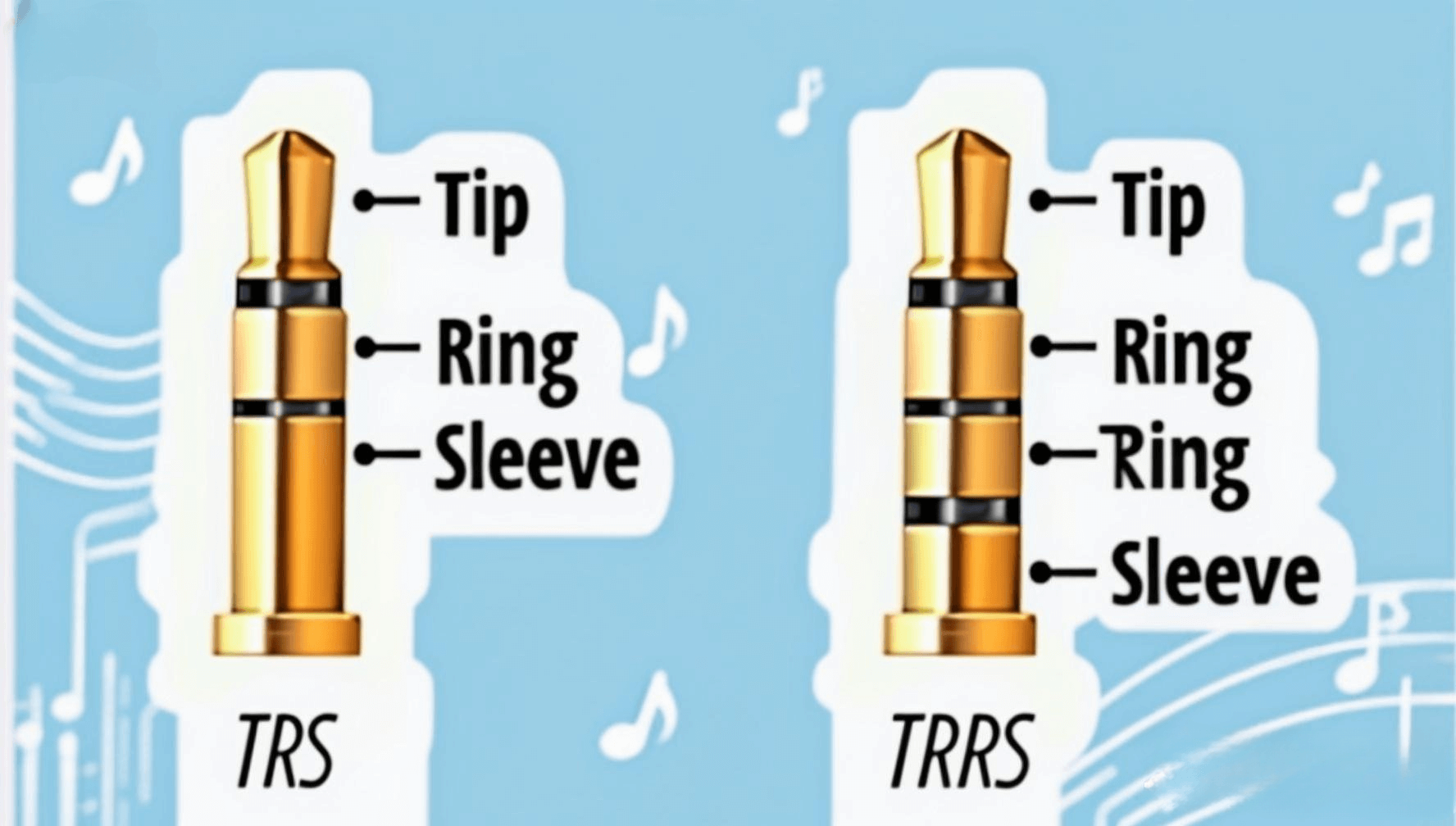
The 3.5 mm jack is the most common type, found in:
Smartphones (those that still have a jack)
Laptops and tablets
Portable music players
Gaming controllers
It typically comes in two configurations:
TRS (Tip-Ring-Sleeve) – Stereo audio (left and right channels)
TRRS (Tip-Ring-Ring-Sleeve) – Stereo audio + microphone (used in headsets)
The 6.35 mm (¼-inch) jack is primarily used in professional audio equipment, such as:
Electric guitars and amplifiers
Studio headphones and audio interfaces
PA systems and DJ equipment
These jacks are more durable and provide better signal integrity for high-end audio applications.
Not all headphone jacks are the same—different devices may require adapters for compatibility. Some key considerations:
TRS vs. TRRS: A TRRS plug (with a mic) may not work correctly in a TRS-only socket.
Impedance matching: High-impedance headphones (like studio-grade models) may need an amplifier for optimal performance.
Balanced vs. Unbalanced: Some professional audio setups use balanced connections (like XLR or 4.4 mm jacks) for reduced interference.
Adapters (e.g., 3.5 mm to 6.35 mm) and DACs (Digital-to-Analog Converters) can help bridge compatibility gaps.
Cause: Dirt, debris, or a worn-out jack.
Solution: Clean the port with compressed air or isopropyl alcohol. If the jack is damaged, consider replacing it.
Cause: A broken wire inside the cable or a damaged connector.
Solution: Test with another pair of headphones. If the issue persists, the socket may need repair.
Cause: Incompatible TRRS plug or incorrect device settings.
Solution: Ensure the headset is fully inserted or check audio input settings on your device.
Cause: Electrical interference or a low-quality DAC.
Solution: Use a shielded cable or an external DAC/amp for better sound.
While wireless audio is growing, the headphone jack remains a vital connector for high-quality, reliable sound. Understanding the differences between 3.5 mm and 6.35 mm jacks, their compatibility, and troubleshooting common issues ensures you get the best audio experience.
Whether you're plugging in studio monitors, gaming headsets, or everyday earbuds, knowing how these jacks work helps you make smarter audio choices.
Do you still use wired headphones? Share your thoughts in the comments!

Click to confirm
Cancel