No one likes to be disturbed by the sound of machines running while working, so high efficiency and noise reduction are two important factors in building a high-performance workstation. For those who need a space-saving, quiet and office-friendly computer, a mini PC may be the best choice for them. Mini PCs not only provide enough performance to handle a variety of tasks, but also run quietly and are small in size - perfect for offices or home workspaces where quietness is a priority.
In this guide, we will explore how to build a quiet and efficient workstation with a mini PC, highlighting its advantages, recommending the best components for silent operation, and tips for creating a balanced system that meets performance and noise requirements.
Mini PCs, such as fanless mini PCs or industrial mini PCs, are becoming increasingly popular in personal and professional environments due to their small size, low energy consumption, and relatively quiet operation. These devices can easily handle everything from daily office tasks to more demanding applications such as video editing or gaming, and can also be used in industrial production to ensure that the system can run programs stably in complex industrial environments while taking up little space.

Unlike bulky desktop computers (which generate noise due to fans and large cooling systems), fanless mini PCs do not require noisy cooling systems, making them an attractive option for those who need a quiet environment.
Compact design: Mini PCs are typically much smaller than traditional desktop PCs, making them ideal for small workspaces or environments with limited space.
Low power consumption: Mini PCs typically use low-power processors, making them extremely low power when running. Take the BVS-3 mini PC as an example, its thermal design power consumption TDP is only 6W, while traditional desktop PCs consume an average of 100W~150W. This means that mini PCs can significantly reduce electricity bills in long-term use, making them ideal for industrial manufacturing environments or schools that require large-scale deployment.
Quiet operation: Many mini PCs, especially fanless mini PCs, are designed to run quietly, which is crucial in the workplace.
Full range of connections: Mini PCs offer a full range of connections on this small chassis, including HDMI, USB ports, Wi-Fi, and Bluetooth, making them suitable for many different tasks.
Building a quiet workstation requires careful selection of components to ensure low noise levels while maintaining stable performance. Below, we'll discuss the key components needed for a mini fanless computer that strikes a balance between power and quietness.
1. Chassis and Cooling System
The chassis plays a key role in the quietness of a mini PC. Fanless mini PCs or industrial mini PCs typically use passive cooling, rather than active cooling systems like traditional fans. This means that the components produce minimal noise during operation.
For example, choosing a chassis with reliable heat dissipation and proper ventilation will ensure that your fanless mini PC runs quietly. Many chassis designed for fanless mini PCs feature high-quality materials such as aluminum, which helps to dissipate heat effectively.
2. CPU: Performance vs. Noise
When choosing a CPU for your mini PC, it's critical to balance performance with power consumption and heat output. For example, the AMD A6-6400K is an excellent choice for a fanless mini PC because it provides stable performance while staying cool enough for near-silent operation.
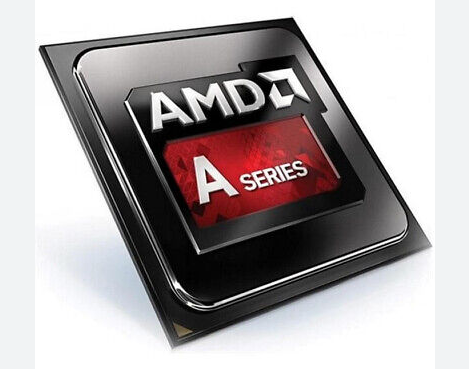
Intel's low-power processors, such as the Intel Core i3 or i5, are also excellent choices for reducing heat and noise. These processors are often used in fanless mini PCs because they can provide enough power for most tasks while consuming less energy.
3. RAM and Storage
For most users, 8GB of RAM is more than enough for multitasking and productivity tasks. However, for more demanding applications such as video editing, you may want to opt for 16GB of RAM or more. For storage, an SSD (solid-state drive) is ideal because it transfers data faster and runs more quietly than a traditional hard drive.
4. Motherboard Selection
When choosing a motherboard for your fanless mini PC, make sure it is compatible with your chosen CPU and supports the features you need, such as multiple USB ports, HDMI output, and Wi-Fi capabilities. Look for motherboards designed for compact cases, such as mini-ITX or nano-ITX boards, which are both space-saving and efficient.
5. Power Supply
A low-noise, efficient power supply unit (PSU) is essential for a quiet mini PC workstation. Consider a PicoPSU or similar low-wattage PSU to minimize noise. Many fanless mini PCs come with a built-in fanless power supply to further reduce operating noise.
|
Component |
Recommended Choice |
Reason |
|
Case |
Antec ISK 300-150 (with passive cooling) |
Quiet, compact, and energy-efficient |
|
CPU |
AMD A6-6400K or Intel Core i3/i5 |
Low power consumption and solid performance |
|
RAM |
8GB Kingston HyperX Blu |
High speed and low heat signature |
|
Storage |
120GB SSD (or 240GB for larger use) |
Faster performance and quiet operation |
|
Motherboard |
Gigabyte FM2+ mini-ITX motherboard |
Compact and supports necessary connectivity |
|
Power Supply |
PicoPSU 150XT (for fanless operation) |
Ultra-quiet and efficient power supply |
Once you've assembled the components, it's time to configure your mini PC workstation. Follow the steps below to ensure your system is optimized for performance and silent operation.
Step 1: BIOS Setup
When you first boot your system, enter the BIOS to adjust the boot order and fan settings (if you have fans installed). Different motherboard vendors have instructions for how to enter the BIOS. If you plan to install an operating system such as Linux or Windows, set the system to boot from USB.
Step 2: Install an OS
You can choose from a variety of operating systems for your fanless mini PC, such as Windows, Linux, or a dedicated media center OS like OpenELEC. Install an OS based on your use case - whether it's for office work, media consumption, or development.
Step 3: Fine-tune power settings
To further reduce noise, adjust the CPU settings in the BIOS to slightly reduce its frequency. This will reduce power consumption and heat generation, helping to maintain a cooler, quieter system.
Looking for the perfect mini PC to complete your workstation? The BVS-3 offers the ideal balance between size, performance, and noise reduction.
Compact Design: At only 130mm x 130mm x 45.5mm, the BVS-3 is incredibly space-efficient.
Fanless Operation: With its passive cooling system, the BVS-3 runs silently, making it perfect for noise-sensitive environments.
Powerful Performance: Equipped with a Gemini Lake processor and up to 16GB of RAM, it offers excellent performance for a variety of applications.
Affordable Pricing: At less than $150, the BVS-3 delivers great value compared to larger desktop systems.

Special Christmas Discount!
Get your BVS-3 mini PC now and enjoy our exclusive holiday discount.
Visit BVS-3 Mini PC here for more details and to claim your offer today!

If you want to know more about mini pc, please click the follows:
① The 5 best value mini PCs for 2024: Your Best Mini Fanless Computer Options
② What's Inside a Mini PC? Unveiling the Secrets of Powerful Micro Computers!
③ Understanding the Key Differences Between Industrial PCs and Gaming PCs

Click to confirm
Cancel